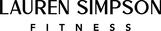Ever wanted to know what it’s like to experience an LSF program? Well, now you can! LSF programs have helped THOUSANDS of #LSFbabes across the globe achieve their health and fitness goals — and with our new FREE TRIAL, you can too!
LSF programs are accessed through our amazing LSF App. The app is where you access your workout plan, meal plan AND bonus educational content — plus, it’s SUPER easy to use!
Here’s a little breakdown of all the main sections of the app and how to make the most of your LSF experience!
'Home' Screen
The ‘home’ screen is where you will see an overview of your nutrition and workout of each day. There is also a step tracker, which you can sync up with the ‘health’ app on your iPhone to keep you motivated to reach your step goals.
The home screen is where you will find your weekly video from me giving you tips specific to the program you are doing and to boost your motivation.
‘Report and Progress’ is where you log your weight, measurements and you can even take progress photos to see how your body transforms as the weeks progress!
Educational tips are found on the bottom of the home screen as well. Be sure to give them a read — knowledge is power, babes!

Meals
When signing up, you’ll get to select whether you want a regular or vegetarian meal plan. From there, you are able to tweak your meal plan using the various search filters for other dietary restrictions like gluten and dairy free.
Your meal plan is found on the second tab at the bottom of the app. You will get to see which meals you’ll be eating for the day as well as their calorie and macronutrient breakdown. When you click on each meal, you will be able to see which ingredients you need and the full method to cook it up with ease.
Don’t like a particular meal? No problem! You can press the ‘swap’ button to change to a different meal on the LSF database that has similar calories!
To make your life even easier, press the ‘shopping list’ function at the top of the screen to see EXACTLY what ingredients you’ll need to make your meals for the week!
Workouts
This is personally my fav part of the app 💪
Workouts is the third tab on the bottom of the app. You can easily switch from ‘gym’ and ‘home’ workouts by pressing the relevant button at the top of the screen.
Not sure how to perform a particular exercise? No worries! Click on the exercise to view a video demonstration from me, and to read the instructions as well. Your technique will be on point!
When you’re ready to start your workout, click on the first exercise and tap ‘start superset’. This will guide you through the workout including timed rest breaks.
You can also ‘swap’ exercises from your workout plan to exercises you prefer doing. Just press the round circular button next to each exercise to select which exercise you’d like to swap to. This feature is a game-changer!

Tips
Click on the ‘tips’ tab at the bottom of the screen to access plenty of short educational articles about your to nail your workouts, nutrition and keep your mindset in check. You’ll even find some beauty related ones too 💅
For more specific tips relating to the program you are on, click ‘Info’ on the top right corner of the screen when you are in the ‘meals’ and ‘workouts’ sections.
Ready to give LSF a try? Now is your chance!
We are offering a 3 DAY FREE TRIAL of the LSF app! You’ll get to experience the epic workouts, delicious meals and all the motivation you need at the palm of your hands! The LSF app is a top-rated app for a reason — it’s super easy to navigate.
I can’t wait for you to experience what it is like to be an #LSFbabe! Join the 3 DAY FREE TRIAL TODAY!
Much love,
Loz xx

 US
US